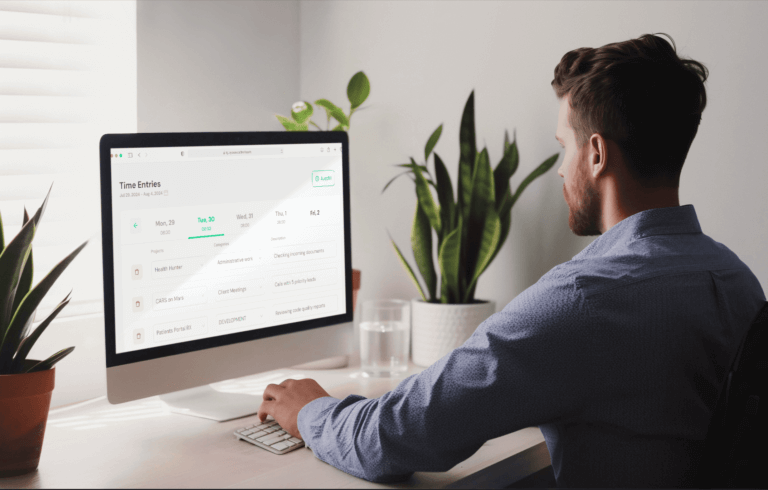Product Comparison
Top 8 Time Tracking Apps & Software in 2025
Whether you’re part of a large remote team in need of advanced time trackers or a team manager searching for the best time tracking software for freelancers, this guide will help. It compares best-in-class products ideally suited for IT consultants, remote developers, designers, and creative professionals who want to accurately log their working hours.

Choosing the best time tracking software for teams or freelance businesses can be grueling and time-consuming. The decision can feel overwhelming with so many options out there, from simple online task timers and remote employee timesheet software to advanced software features like time budget forecasting, KPI tracking, and managing billable and non-billable hours for project teams.
This post is to help you foster close collaboration and virtual team cohesion while also guiding you in making informed decisions about budget-friendly software pricing plans.
We’ll explore time and billing management tools that support cross-functional outsourced teams and workforce mobility, streamlining project milestones and productivity metrics. Here’s a breakdown of the products we’ll be comparing:
| Logo | System | Description |
|---|---|---|
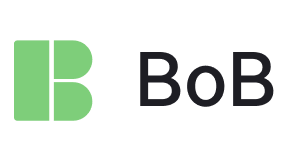 | BeOnBoard | A web-based time tracker designed for IT team collaboration in agile, deskless settings, offering features like project analytics, automated invoicing, and profit/loss reporting. |
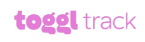 | Toggl | A user-friendly tool known for its simple interface, offering both time tracking and detailed productivity reporting. |
 | Clockify | A free time tracker for teams of all sizes, featuring detailed timesheets and real-time project tracking. |
 | Harvest | Time-tracking software focused on seamless invoicing and budgeting, perfect for project-based businesses. |
 | Hubstaff | Provides time tracking with GPS monitoring and productivity insights, ideal for remote and mobile teams. |
 | Apploye | Time tracking with advanced employee monitoring, project cost management, and client billing. |
 | ClickTime | A tool for detailed project tracking, expense management, and customizable time entry options. |
 | RescueTime | Focuses on personal and team productivity tracking, offering insights into time spent on different activities. |
Crucial Features for Selecting the Best Time Tracking Software for Employees
Time-tracking software can significantly boost efficiency for global teams. Studies show that employees who track their time see a productivity increase of 10% to 15%, and over 80% of users report improved performance.
With employees spending roughly 500 to 800 hours annually in activities such as offline/online meetings, calls, coffee breaks, social media scrolling, and revisiting tasks, manually tracking this time can become overwhelming. While part of the workday, these varied activities can often contribute to time leaks or productivity drains, making it difficult to manage work hours effectively without a proper tracking system.

Having these insights allows teams to adjust schedules and improve work practices, leading to better time management and increased efficiency. These features not only enhance operational efficiency but also enable teams to make data-driven adjustments for better collaboration and financial oversight:
- Real-time tracking and timers: A must for the best time tracking app for employees, enabling accurate time recording and helping decentralized teams stay synchronized.
- Editable timesheets: Flexibility to modify or add time blocks after the fact ensures accurate tracking of both billable and non-billable hours.
- Employee engagement tools: Built-in chats, mood trackers, and employee surveys are critical for motivating distributed teams and improving collaboration.
- Project budget tracking: Monitoring project budgets in real-time allows for better resource allocation and prevents overspending.
- Financial KPI tracking: Tracking billable hours and labor costs provides managers with critical insights for financial decision-making.
- Invoicing and payroll: Automated invoicing and payroll integration save time and reduce administrative workload, ensuring accurate payments for globally dispersed teams of all sizes.
Accurate time tracking is essential for transparent and fair client billing. By automating this process, we capture all billable hours, reducing errors and preventing disputes, while ensuring precise invoicing. This improves cash flow and resource management by providing visibility into hourly profitability and task completion rates. Additionally, best time tracking software for teams helps monitor budget burn rate, ensuring spending aligns with project progress.
Slava K.,
CEO at an IT Company
This table serves as a quick reference, showing which features each product supports to help you identify the right tool based on specific needs. For more details, continue to the next sections where we explore the best time tracking software for teams one by one, and be sure to check out the expanded comparison table at the end of the article.
| Product | Free plan for small team | Online Timer | Custom pricing categories for billable time | Location tracking | Screenshots and activity tracking | P&L tracking | Insider Access for Clients |
|---|---|---|---|---|---|---|---|
| BeOnBoard |  |  |  |  |  |  |  |
| Toggl Track |  |  |  |  |  |  |  |
| Clockify |  |  |  |  |  |  |  |
| Harvest |  |  |  |  |  |  |  |
| Hubstaff |  |  |  |  |  |  |  |
| RescueTime |  |  |  |  |  |  |  |
| Apploye |  |  |  |  |  |  |  |
#1. BeOnBoard Overview
Website: https://byoxon.com/

BeOnBoard (BoB) is a web-based employee team time-tracking software and project management tool, initially developed by a web development company in San Diego to address its own needs.
Now serving global clients, it offers enhanced financial analysis with detailed profit/loss reporting and vendor management, allowing vendors to manage time and billing for staff augmentation. Priced at $6.95 per seat, BeOnBoard is designed for IT teams working in agile environments, helping businesses manage expenses, track work hours, and streamline invoicing processes.
BeOnBoard Key Features
- Advanced Project Analytics: BeOnBoard provides detailed tracking of work hours, expenses, and profitability, with breakdowns of labor costs vs. profits.
- Automated Invoicing: Streamlines billing with custom invoice generation based on tracked hours. It accommodates variable project rates and flexible conditions, such as tailored banking information and a customizable invoice structure.
- Profit/Loss Reporting: Offers insights into gross sales, labor expenses, and profit margins, ensuring financial clarity on projects.
- Customizable Project Dashboards: Create projects with individualized rates for each team member and monitor profit margins by day, project, or resource.
- Remote Team Management: Supports distributed IT teams with centralized project management tools.
BeOnBoard is Best For
BeOnBoard is one of the best software for employee time tracking well-suited for project models involving staff augmentation, subcontractors, and staff vendors who need to track subteams as part of larger teams. Its deep focus on hourly profitability and financial oversight makes it ideal for companies aiming to monitor staff expenses and profits. The tool offers workforce segmentation and detailed timesheet granularity, supporting a remote-first culture while giving businesses precise control over financial metrics related to labor costs and project performance.
BeOnBoard Pricing Plans:
- Free: Up to 5 users
- $6.95 per seat: For 6-100 users
- Custom Pricing: For more than 100 users
BeOnBoard Pros and Cons:
| Pros | Cons |
|---|---|
| Advanced project analytics and profit reporting | Might seem complicated for beginners |
| Automated invoicing and expense management | Tailored primarily to IT and agile environments |
| Web-based platform accessible from anywhere | Limited integration options with external tools |
| On-demand customization by developers |
#2. Toggl Track Overview
Website: https://toggl.com/

Toggl Track is among the best employee time tracking software for individuals, freelancers, and teams, offering a simple interface and powerful analytics. It features project profitability tracking, team management, and seamless integration with over 100 third-party apps. Toggl won Capterra’s Ease of Use Award in 2021. The Premium plan is priced at ~$20 per seat, and the tool is compatible with Windows, macOS, Linux, iOS, Android, and multiple browsers.
Toggl Key Features:
- Project Profitability Dashboard: Toggl Track offers a Project Dashboard that allows users to forecast project timelines and budgets in real-time. It also tracks profitability by comparing billable rates against the time logged, which is crucial for businesses looking to monitor project efficiency and profitability.
- Integrations: This product supports over 100 third-party integrations, allowing seamless connection with various apps and services.
- Platforms: Toggl Track is available on Windows, macOS, Linux, iOS, Android, and as browser extensions for Chrome, Firefox, and Edge.
Toggl is Best For:
Toggl Track fits industries like consulting, creative agencies, design teams, finance, lawyers, and IT, providing simple time tracking and project management. With over 100 third-party integrations, it ensures consistent, integral workflows across multiple systems, allowing teams to operate without interruptions.
Toggl Pricing Plans:
Toggl Track’s pricing starts with a free plan for up to 5 users, with paid plans from $10 to $19 per user/month offering features like billable rates, team management, and advanced project profitability tracking.
Toggl Pros and Cons:
| Pros | Cons |
|---|---|
| Project profitability tracking and forecasting | Limited invoice customization options |
| Intuitive interface and user-friendly design | No detailed task management in the free version |
| Extensive integrations with third-party tools | Requires paid plan for advanced project management |
#3. Clockify Overview
Website: https://clockify.me/

Clockify is an extremely popular team time-tracking solution designed for teams of all sizes, offering unlimited users in its free tier. However, the free version is pretty limited in its capabilities. This product is available across multiple platforms, including Windows, macOS, Linux, iOS, and Android, ensuring accessibility for all teams. The highest price per seat is $12 per month, with a bundle offering time tracking, team communication, and project management features.
Clockify Key Features
- Unlimited Free Time Tracking: Clockify allows unlimited time tracking at no cost for teams, making it highly cost-effective.
- Expense Tracking: Provides a feature to monitor project expenses, helping teams manage budgets and labor costs.
Best For
Clockify is positioned among the best time tracking software for freelancers, small teams, and large enterprises needing flexible, scalable time tracking, with additional features for project and expense management.
Pricing Plans
- Free Plan: Unlimited users with basic time tracking.
- Standard Plan: $5.49 per seat/month (billed annually), offering timesheeting and billing tools.
- Pro Plan: $7.99 per seat/month (billed annually), adding scheduling and labor cost tracking.
- Enterprise Plan: $11.99 per seat/month (billed annually), includes advanced security and control features.
Clockify’s User Voice:
I can’t shake the feeling they’re shady with their billing and pricing – it’s a bit confusing…
Lois, Marketing Specialist
(source: trustradius.com)
| Pros | Cons |
|---|---|
| Unlimited free users with no cost | No direct integration with QuickBooks |
| Extensive reporting and integrations | Can be glitchy with poor internet, requiring re-login |
| Flexible platform support across multiple OS | Paid plans needed for detailed project management |
| Complicated premium plan structures |
#4. Harvest Overview
Website: https://www.getharvest.com/

Harvest is a time-tracking and invoicing tool tailored for freelancers, small businesses, and agencies. Priced at $10.80 per seat/month, Harvest supports unlimited seats and projects. It allows users to track time, manage project budgets, and generate invoices, with extensive integration capabilities with tools like Asana, Basecamp, GitHub, Slack, Trello, and QuickBooks Online.
Harvest Key Features
- Time Tracking and Invoicing: Harvest allows users to track billable hours and generate invoices directly within the platform, simplifying time management and billing processes.
- Expense Management: It provides tools to monitor project expenses and labor costs, helping businesses maintain profitability.
- Extensive Integrations: Integrates with popular tools like Asana, GitHub, Slack, and QuickBooks Online, streamlining workflows.
- Unique Daily Quotes: At the start of each day, Harvest displays a different time-related quote, adding a touch of personality to the user experience.
Harvest is Best For
Harvest is among the best time tracking software for employees suitable for freelancers, startups, and growing businesses in industries such as advertising and marketing, accounting and finance, consulting and IT, design teams, and software development. Its pricing is accessible for teams and companies starting with two or more users.
Harvest Pricing Plans
- Free Plan: 1 seat and 2 projects.
- Pro Plan: $10.80 per seat/month for unlimited users and projects.
Harvest’s User Voice
Their native reporting didn’t meet our needs so it required us to pipe this data into our data warehouse to then create our visualizations, insights, dashboards, BI systems, etc. We began to outgrow Harvest due to additional needs outside of Harvest’s core offering.
Anonymous User
(source: softwareadvice.com)
| Pros | Cons |
|---|---|
| Advanced time tracker functionality for employees and easy invoicing | Limited mobile app functionality for advanced features and cross-platform synchronization issues reported |
| Supports multiple platforms and integrations | Basic reports might not meet complex reporting needs |
| Pricing model is very simple and accessible to many organizations | Pricing may be steep for smaller teams or freelancers |
#5. Hubstaff Overview
Website: https://hubstaff.com/

Hubstaff is a versatile time-tracking and workforce management tool designed to help businesses monitor productivity, track employee hours, and streamline payroll processes. It is especially useful for remote and deskless teams. The software supports employee activity tracking through screenshots, GPS tracking, and mouse/keyboard activity monitoring. With pricing plans ranging up to $25 per seat for enterprise-level features, Hubstaff offers robust integrations with platforms like QuickBooks, PayPal, and Trello, allowing teams to work seamlessly across multiple systems.
Hubstaff Key Features
- GPS Tracking and Activity Monitoring: Track employee locations in real time and monitor their activity using mouse and keyboard inputs.
- Payroll Management: Automate payroll based on tracked hours, integrating seamlessly with payment platforms like PayPal and Wise.
- Task Management: Use Hubstaff’s integrated task management system to assign tasks and track progress directly from within the platform.
Hubstaff is Best For
Hubstaff is positioned among the best employee time tracking software for remote teams, field teams, and companies in industries like consulting, construction, IT, and transportation. It’s particularly suited for businesses with a remote-first culture that require accurate time tracking and productivity monitoring.
Hubstaff Pricing Plans
- Free Plan: For individuals and basic time tracking.
- Starter Plan: $7 per user/month for time tracking and limited integrations.
- Grow Plan: $9 per user/month, with enhanced features including integrations and reporting.
- Team Plan: $12 per user/month, adding advanced scheduling and budgeting tools.
- Enterprise Plan: $25 per user/month for larger teams with more extensive needs, including custom reporting and unlimited integrations.
Hubstaff User Voice
It ends up being distracting and fosters an unhealthy urgency mindset. If you forget to switch time between projects, it can be confusing to redistribute it.
(source: capterra.com)
Hubstaff Pros and Cons
| Pros | Cons |
|---|---|
| Robust tracking features, including GPS and screenshots | Some users find task switching cumbersome |
| Payroll automation simplifies payments | Can feel invasive with activity monitoring features |
| Strong integrations with popular platforms | May not provide perfect productivity measurements |
#6. Apploye Overview
Website: https://apploye.com/

Apploye is a comprehensive time-tracking and employee monitoring tool designed for remote teams, freelancers, and businesses of all sizes. It offers features like automatic time tracking, scheduling, employee monitoring (including screenshots, app and URL tracking), and GPS location tracking for field teams. Apploye’s platform also includes invoicing, payroll management, and detailed reports to help businesses track employee performance and manage client billing. The highest price is the Elite Plan, priced at $3.50 per user/month, which includes advanced features like screenshot monitoring and real-time activity tracking.
Apploye Key Features
- Advanced Employee Monitoring: Apploye offers features like screenshot capture, app and URL tracking, and GPS tracking, which allows managers to monitor employee activity, whether they’re working remotely or in the field.
- Payroll and Invoicing: Automatically calculate payroll and generate invoices based on tracked hours, ensuring accurate billing and payments.
- Project Management: With task management, project budgeting, and time tracking by project, Apploye helps teams stay organized and maintain profitability.
Apploye is Best For
Apploye is one of the best time tracking software products for teams suited for remote teams, freelancers, field teams, and businesses in industries like consulting, construction, IT, and healthcare. It’s particularly effective for businesses looking to monitor employee activity while managing time, tasks, and costs efficiently.
Apploye Pricing Plans
- Standard Plan: $2.50 per user/month for time tracking, task management, and basic project management.
- Elite Plan: $3.50 per user/month, adding features like screenshot monitoring, apps usage tracking, and real-time activity tracking.
- Highest Price: The Elite plan is the highest at $3.50 per user/month.
Apploye User Voice
Their support staff are not interested in product development and are dismissive when you ask when promised functionality will materialise…
Cameron Y.
Managing Director
(source: capterra.com)
Apploye Pros and Cons
| Pros | Cons |
|---|---|
| Comprehensive monitoring tools including GPS and screenshots | Some employees may feel uncomfortable with extensive monitoring |
| Integrated payroll and invoicing | Initial setup may take time due to detailed features |
| Affordable pricing for small teams and freelancers | Some users report minor issues with monthly reporting |
#7. ClickTime Overview
Website: https://www.clicktime.com/

ClickTime is one of the best time tracking apps for employees designed for businesses to monitor employee hours, manage project costs, and optimize resource allocation. It is particularly valuable for professional services firms, non-profits, and consulting companies that need to maintain control over billable hours and project budgets. ClickTime also integrates with platforms like QuickBooks, Slack, and Salesforce, making it a flexible option for businesses with diverse needs. The highest price per seat is $27 per user/month, which includes advanced project budgeting and resource management tools.
ClickTime Key Features
- Advanced Time and Expense Tracking: ClickTime provides flexible tools for tracking billable hours, employee time off, and project expenses, allowing businesses to manage resources effectively.
- Resource and Budget Management: Monitor employee availability, project costs, and budgets in real time to ensure projects stay on track and within budget.
- Customizable Reporting: The platform offers 70+ pre-built reports, with the ability to customize them according to specific business requirements.
ClickTime is Best For
ClickTime is suitable for consulting firms, non-profits, advertising agencies, and professional services organizations that need to manage employee time, project budgets, and resource allocation.
ClickTime Pricing Plans
- Starter Plan: $12 per user/month, up to 25 users, including time tracking and basic reporting.
- Team Plan: $15 per user/month, up to 200 users, adding approval workflows, advanced billing rates, and time off management.
- Premier Plan: $27 per user/month, up to 200 users, with features such as project budgeting, resource management, and a dedicated account manager.
ClickTime User Voice
The expense report tool is terrible on using dates. Much easier on phone but I often have flights/uber to add and the date feature is awful.
(source: capterra.com)
ClickTime Pros and Cons
| Pros | Cons |
|---|---|
| Robust time and expense tracking | Some users report the mobile app lacks advanced features |
| Detailed customizable reports | Advanced features can be overwhelming for smaller teams |
| Strong project budgeting and resource management | The pricing structure might feel high for small teams |
#8. RescueTime Overview
Website: https://www.rescuetime.com/

RescueTime is one of the best time management and productivity tracking tools designed to help users understand how they spend their time on digital devices. Priced at $6.50 per month for the premium version, RescueTime tracks computer activities, websites visited, and active programs, offering insights into productivity. With features like goal setting, focus sessions, and website blocking, it helps users stay focused and improve work habits.
RescueTime Key Features
- Activity Tracking: Tracks time spent on websites, applications, and documents, helping users identify distractions and boost productivity.
- Focus Sessions: Allows users to block distracting websites for set periods to improve focus.
- Comprehensive Reports: Provides detailed reports on daily, weekly, and monthly productivity, helping users track progress against goals.
RescueTime is Best For
RescueTime is ideal for individual professionals, freelancers, and remote workers who want to improve their time management and productivity. It’s also well-suited for businesses seeking to monitor employees’ time spent on tasks, with customizable activity categories and website blocking.
RescueTime Pricing Plans
- RescueTime Lite: Free version with basic time tracking and reporting.
- RescueTime Premium: $6.50 per month, offering advanced features like focus sessions, alerts, and detailed reports.
- RescueTime for Teams: $6 per team member per month, including additional team productivity tracking features.
RescueTime Pros and Cons
| Pros | Cons |
|---|---|
| Detailed activity tracking and reports | UI and UX could use improvement |
| Goal setting and focus session features | Lacks client/project-specific tracking |
| Affordable pricing with a free version | Some users find the interface dated |
Time Tracking Software Comparison Table:
Here is a complete list of the time-tracking software we compared. This table presents each of the seven products reviewed, highlighting several critical features to help you make an informed decision on which team time tracking software is best suited for your company or project:
| Product | Pricing | Special Feature | Time Tracking Tools | Minimum Free Plan |
|---|---|---|---|---|
| BeOnBoard | Free, Paid from $6.95/month | Vendor and Contractor Management, P&L Analytics | Online timers, timesheets, task-based tracking | Up to 5 users |
| Toggl | Free, Paid from $9/month | 100+ integrations (Slack, Asana, Jira, etc.) | Online timers, manual time entries, reports | Up to 5 users |
| Clockify | Free, Paid from $5.49/month | 100+ integrations (QuickBooks, Trello, GitHub) | Timesheets, automated tracking, calendar view | Unlimited users; Limited Features |
| Harvest | Free (1 user), Pro from $10.80/month | Strong invoicing and expense tracking features | Online timers, manual adjustments, expense tracking | 1 user, 2 projects |
| Hubstaff | Free, Paid from $7/month | GPS and activity monitoring (screenshots, tracking) | Timesheets, GPS tracking, online timers | 1 user |
| RescueTime | Free, Premium from $6.50/month | Focus sessions and productivity insights | Automatic tracking, focus sessions, activity logs | 1 user |
| Apploye | Free, Paid from $2.50/month | GPS, screenshots, and productivity tracking | Online timers, timesheets, task tracking | 1 user |

Major Takeaways from the Top Team Time-tracking Products We Compared
Best Pricing Offering:
Among the time-tracking tools reviewed, Apploye, BeOnBoard, and Clockify stand out for their pricing. Apploye offers plans starting as low as $2.50 per user/month, making it a budget-friendly choice for small teams. Clockify provides a free tier with unlimited users, which is ideal for larger teams with basic tracking needs. BeOnBoard strikes a good balance with $6.95 per user/month and straightforward plan options, offering clear value for teams seeking vendor management and financial insights without complicated pricing structures.
Team Access and Integrations:
Tools like Toggl Track and Clockify lead the pack with extensive integrations, supporting over 100 apps (e.g., Slack, Trello, Asana), making them versatile choices for teams using various platforms. They also have mobile apps across Windows, macOS, iOS, and Android, enabling team members to track time and access features from anywhere. On the other hand, BeOnBoard maintains a simpler approach with web access, and its mobile app is still in development. This simpler strategy can be appealing to companies seeking a streamlined experience without the need for constant mobile usage.
Varied Time Tracking Tools:
While all products share essential tools like timers and timesheets, the differences lie in their usability and interface design. For example, some apps prioritize a minimalist layout with fewer distractions, while others offer more robust features like real-time monitoring and GPS tracking. Hubstaff and Harvest provide more distinct functionalities, such as GPS tracking and detailed invoicing. BeOnBoard, in contrast, focuses on offering comprehensive labor P&L and margin metrics, catering to teams that value transparency and financial insights without imposing excessive monitoring. This can be particularly valuable for creative and tech teams that prefer a more democratic approach, avoiding micromanagement.

The Final Word
Each time-tracking tool we reviewed brings unique strengths, making them suitable for different business needs. Your choice will depend on the specific requirements of your team and the level of functionality you seek.
BeOnBoard stands out as a tool originally developed to meet the needs of an IT company managing outsourced developers. Designed for tracking and billing both in-house teams and external vendors, it caters specifically to staff augmentation companies.
Its system allows vendors to monitor contractor hours while providing clients with limited access for transparency. This background makes BeOnBoard well-suited for teams that value flexible billing, financial oversight, and vendor management without excessive monitoring.