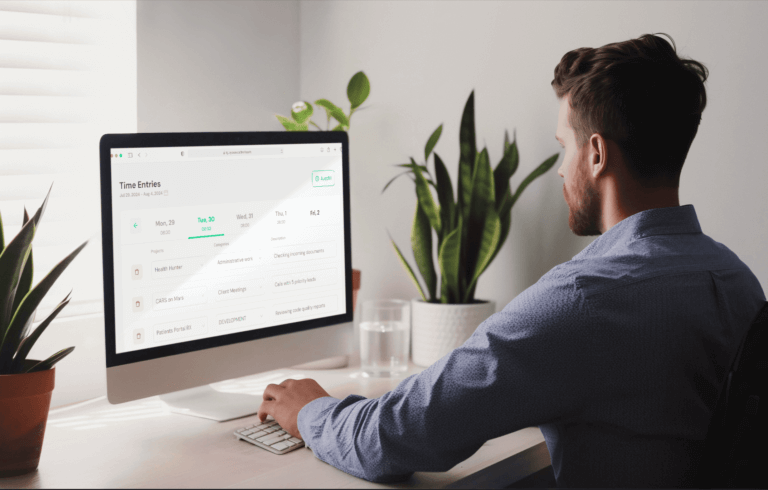Product Comparison
Top 5 Free and Paid Clockify Alternatives
If you’re exploring alternatives to Clockify, you likely want a well-organized comparison of its competitors’ features. This article provides exactly that, helping you make an informed choice among the top five products similar to Clockify, selected by our editors.

Whether it’s issues with glitchy time tracking, the need for more profound budget reporting, or limitations in integrations, Clockify may not fully meet your business needs. This article reviews five competent time-tracking software solutions similar to Clockify that might be better suited for your operational demands:
| Logo | System | Description |
|---|---|---|
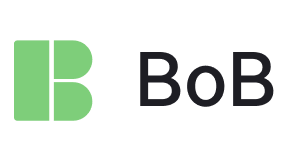 | BeOnBoard | A newer entrant that focuses on collaboration, HR workflows, and deeper project financial reporting for remote IT teams and globally dispersed workforces. Designed for organizations that prioritize precise ROI control and effective employee morale oversight. |
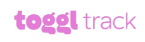 | Toggl | Known for its user-friendly interface, Toggl offers simple yet powerful time-tracking with detailed reporting. Ideal for teams seeking ease of use and straightforward analytics without complicated setups. |
 | Harvest | A robust option for those needing integrated invoicing, expense tracking, and time management. Works well for businesses requiring project management tools with a seamless billing process. |
 | TimeCamp | Stands out with a combination of time-tracking, invoicing, and attendance tracking. Ideal for agencies, freelancers, and businesses seeking affordable yet powerful features like billable rates and productivity tracking. |
 | Hubstaff | Best suited for remote teams, with advanced features like GPS tracking, activity monitoring with screenshots, and payroll automation. A comprehensive solution for teams needing precise employee monitoring, especially for fieldwork. |
Our goal is to help you find Clockify replacements that best align with your team’s workflow and productivity goals.
Why Should We Consider an Alternative to Clockify?
Clockify is a popular time-tracking tool, offering a freemium model with core features available for free and more advanced options through paid plans. It is widely adopted by freelancers and small to medium-sized businesses with remote teams in sectors like software development, law, creative agencies, and IT consulting.
With over half a million downloads and ratings like 4.7/5 on Capterra (from 4.9K reviews), Clockify remains well-received. However, around 10-20% of users report issues with usability and data consistency, driving them to explore Clockify alternatives with better features.
Clockify’s cross-platform availability (Web, Android, iOS, Mac, Windows, Linux) allows teams to track productivity and manage billable hours. Key features include time tracking, unlimited users, timesheets, basic reporting, project monitoring, and integration options to enhance workflows.
This combination makes it valuable for industries requiring precise billing and project management, though exploring Clockify competitors could provide deeper functionality for growing teams.

Downsides and Concerns with Clockify
Despite its many benefits, the Clockify time-tracking app has its limitations, as reported by users on various feedback platforms, including Capterra, G2, Google Play, and more. Prompted by these challenges, some users have begun searching for developer time tracker alternatives to Clockify that better suit their operational needs. Among the major concerns frequently mentioned about Clockify are:
- Lag and Performance Issues: Frequent reports of lag, especially during task switching or report generation, can slow down workflows. Some users also mention crashes, particularly in the Windows app, which can be disruptive to day-to-day operations.
- Outdated User Interface: While functional, Clockify’s interface has been criticized for being clunky and outdated. Users navigating through multiple projects or clients might find the interface challenging and not as intuitive as other time-tracking tools.
- Mobile App Limitations: The mobile app lacks the polish of the desktop version. Syncing issues between devices and a lack of offline functionality make it difficult for users who need to track time in real-time while on the go.
- Limited Customization in Reporting: Many users find the reporting capabilities too basic for more complex use cases. The inability to fully customize reports limits its appeal for businesses that require deeper insights into team productivity or financial data.
- Bugs and Support Issues: Clockify’s support has been flagged as slow to resolve user-reported bugs, particularly issues related to lost or inaccurate time entries. This has led to frustration for teams relying on accurate time tracking for billing and payroll.
- Lack of Payroll Integration: Although the Clockify time tracker app integrates with QuickBooks for invoicing, it does not support payroll integration, which can be a significant limitation for businesses needing streamlined payroll processing. Users have reported frequent syncing issues when trying to integrate with QuickBooks Online Payroll, further complicating the process.
- Inaccurate Time Tracking and Timer Syncing: Problems with timers continuing to run on multiple devices or failing to stop have resulted in inaccurate time logs, complicating reporting and billing. Editing time entries after the fact has also been reported as difficult and time-consuming.
- Free Version Limitations: While the free version offers many features, more advanced functionalities, such as bulk time entry and detailed reporting, are restricted to the paid version, limiting its appeal to larger teams with more demanding needs.
- Confusing Billing and Pricing: Some users have expressed confusion over the pricing structure, finding it difficult to navigate between the free and paid plans. This can lead to unexpected costs when teams require access to more advanced features.

Clockify Pricing Plans for 2024/2025
Before we delve into reviewing team time-tracking apps like Clockify, let’s take a look at this product’s premium plans. These pricing options are accurate as of Fall 2024 but are subject to change at any time based on Clockify’s policies. For the most up-to-date pricing in 2025 and the rest of the offering details, please visit their official website.
| Plan | Price (Annual Billing) | Price (Monthly Billing) | Key Features |
|---|---|---|---|
| STANDARD | $5.49 per seat/month | $6.99 per seat/month | – Time off – Invoicing – Approval workflows – Attendance & overtime tracking and more |
| PRO | $7.99 per seat/month | $9.99 per seat/month | – Scheduling – Forecasting – Labor cost & profit tracking – Multiple currencies and more |
| ENTERPRISE | $11.99 per seat/month | $14.99 per seat/month | – Single sign-on (SSO) – Custom subdomain – Control accounts and more |
Whether you are looking for enhanced reporting capabilities, better prices, or smoother integrations, the market is filled with Clockify competitors. In the next section, we’ll explore how finding the right tool can reshape how you manage time and projects, resulting in more streamlined workflows and increased team productivity.
The Best Clockify Alternatives: A Side-by-Side Comparison
Let’s dive into these five Clockify competitors—BeOnBoard, Toggl, Harvest, TimeCamp, and Hubstaff—and compare them directly against Clockify itself. We’ll evaluate key factors such as pricing plans and essential features in team tracking apps like Clockify, based on our extensive experience managing remote IT teams that include developers, testers, and other professionals.
| Feature | Clockify | BeOnBoard | Toggl | Harvest | TimeCamp | Hubstaff |
|---|---|---|---|---|---|---|
| Free Plan |  Free plan with unlimited users |  Free plan for up to 5 users |  Free plan for up to 5 users |  No free plan, trial only |  Free plan for 1 user |  Free plan with limited features |
| Paid Plan | 4 paid tiers, up to $14.99/user | 3 paid tiers, up to $6.95/user | 3 paid tiers, up to $20/user | 2 paid tiers, up to $12/user | 4 paid tiers, up to $11.99/user | 4 paid tiers, up to $25.00/user |
| Time Tracking |  |  |  |  |  |  |
| Automated Invoicing |  |  |  |  |  |  |
| Project Profitability Tracking |  |  |  |  |  |  |
| Profit & Loss (P&L) Reporting |  |  |  |  |  |  |
| Client Access to Reports |  |  |  |  |  |  |
| Billable Hours Management |  |  |  |  |  |  |
| Multiple Billing Rates |  |  |  |  |  |  |
| Expense Tracking |  |  |  |  |  |  |
| Team Management Tools |  |  |  |  |  |  |
| Mobile Apps |  |  |  |  |  |  |
| Integrations |  |  |  |  |  |  |
| Task & Sub-Task Management |  |  |  |  |  |  |
| Project Progress Monitoring |  |  |  |  |  |  |
| Financial Reporting |  |  |  |  |  |  |
| Resource Allocation & Profit Margins |  |  |  |  |  |  |
| Ease of Setup |  |  |  |  |  |  |
| Idle Detection |  |  |  |  |  |  |
| P&L Panel |  |  |  |  |  |  |
| Mood Tracking |  |  |  |  |  |  |
| Employee Surveys |  |  |  |  |  |  |
| Unit Economy Calculations |  |  |  |  |  |  |
| Data Visualizations |  |  |  |  |  |  |
The Top 5 Alternatives to Clockify
In choosing the best alternatives to Clockify, we evaluated each tool based on key criteria such as time-tracking functionality, financial management, and ease of use. Additionally, we considered advanced features like profit margin tracking, retrospective billing, chargeable hours management, and timecard accuracy. Each of these products similar to Clockify offers a range of features that cater to different business needs, from autonomous teams to large-scale projects requiring detailed financial oversight.
#1. BeOnBoard
Website: byoxon.com

BeOnBoard is a comprehensive time-tracking and project management product similar to Clockify designed for remote IT teams and businesses that require advanced financial tracking. In addition to being free employee timesheet software, BeOnBoard helps its users manage profit margins, retrospective billing, and P&L reporting. It also supports Kanban flow for HR workflows, making it ideal for recruitment in autonomous teams.
Best For:
- Companies focused on profitability and non-billable time management.
- Remote IT teams and autonomous teams needing in-depth project management.
Key Features:
- Profit & Loss (P&L) Reporting: Real-time insights into profitability and costs.
- Kanban Flow: Supports project and HR management with Kanban-style workflows.
- Retrospective Billing: Simplifies invoicing with historical data tracking for chargeable hours.
- Customizable Permissions: Manage access for employees, vendors, and subcontractors.
- Clock-In Accuracy: Ensures accurate timecards and chronological tracking of all tasks.
Pricing Structure:
- Free for up to 5 users.
- Teams of 6-100 users: $6.95/user/month.
- Larger teams: custom pricing.
| Pros | Cons |
|---|---|
| Best price per seat for larger teams (up to 100 members.) | More complex setup due to advanced features. |
| Profit margin tracking and P&L reporting tools. | Limited free plan compared to competitors. |
| Ideal for autonomous teams and remote management. | Higher learning curve for non-financial users. |
| Supports Kanban flow for HR workflows. |
#2. TimeCamp
Website: timecamp.com

TimeCamp is a versatile cloud-based time-tracking tool similar to Clockify designed for small to medium businesses. It provides both manual and automated time tracking, along with invoicing, project management, and detailed productivity reports. Its diverse integrations allow teams to use it with a range of project management and communication tools.
Best For:
- Agencies, freelancers, and remote teams.
- Teams needing detailed project-based tracking and budgeting.
Key Features:
- Time Tracking: Supports both automatic and manual tracking of billable and non-billable hours.
- Invoicing & Billing: Allows creating invoices based on time tracked and expenses.
- Attendance & Time-Off Tracking: Provides detailed tracking of attendance, vacation, and time-off.
- 100+ Integrations: Works with Slack, Trello, Asana, and many other tools.
Pricing Structure:
- Free Plan: Includes unlimited users but with basic features like timesheets and project tracking.
- Starter Plan: $3.99 per user/month (billed monthly), includes more advanced features like billable rates and invoicing.
- Premium Plan: $6.99 per user/month (billed monthly), adds attendance tracking, project profitability, and task management.
- Ultimate Plan: $10.99 per user/month (billed monthly), offers timesheet approvals, advanced reports, and screenshots for monitoring.
| Pros | Cons |
|---|---|
| Affordable plans with extensive time-tracking options | Lacks employee mood tracking or surveys |
| Wide range of integrations | Some advanced features like timesheet approvals are only in the highest tiers |
| Solid invoicing and attendance features | Basic project management capabilities may not suit complex projects |
#3. Hubstaff
Website: hubstaff.com

Hubstaff is a feature-rich time-tracking and employee-monitoring software, particularly suited for remote teams looking to replace Clockify. It includes advanced features such as GPS tracking, activity monitoring with screenshots, and payroll automation, making it a good fit for companies needing detailed workforce oversight.
Best For:
- Remote teams, field workers, and businesses that require advanced monitoring.
- Teams that need GPS tracking, payroll automation, and task management.
Key Features:
- Automatic Time Tracking: Includes detailed activity monitoring with app usage tracking and screenshots.
- Geolocation: Tracks on-site workers using GPS, perfect for mobile teams.
- Payroll Automation: Automates payments based on time tracked, integrated with tools like QuickBooks.
- Project Management: Allows managers to track project progress, set estimates, and review real-time performance.
Pricing Structure:
- Free Plan: Limited features for a single user.
- Starter Plan: $7 per user/month, offers basic time tracking and limited reporting features.
- Grow Plan: $9 per user/month, adds task management, reporting, and integrations.
- Team Plan: $12 per user/month, includes more advanced tracking, GPS monitoring, and timesheet approvals.
- Enterprise Plan: $25 per user/month for larger teams needing custom roles and additional compliance features.
| Pros | Cons |
|---|---|
| Advanced time tracking with GPS and productivity monitoring | Monitoring features may feel intrusive for some teams |
| Great for remote and mobile teams | Higher tiers can get costly for smaller businesses |
| Payroll automation and robust reporting | No built-in mood tracking or employee surveys |
#4. Toggl
Website: toggl.com
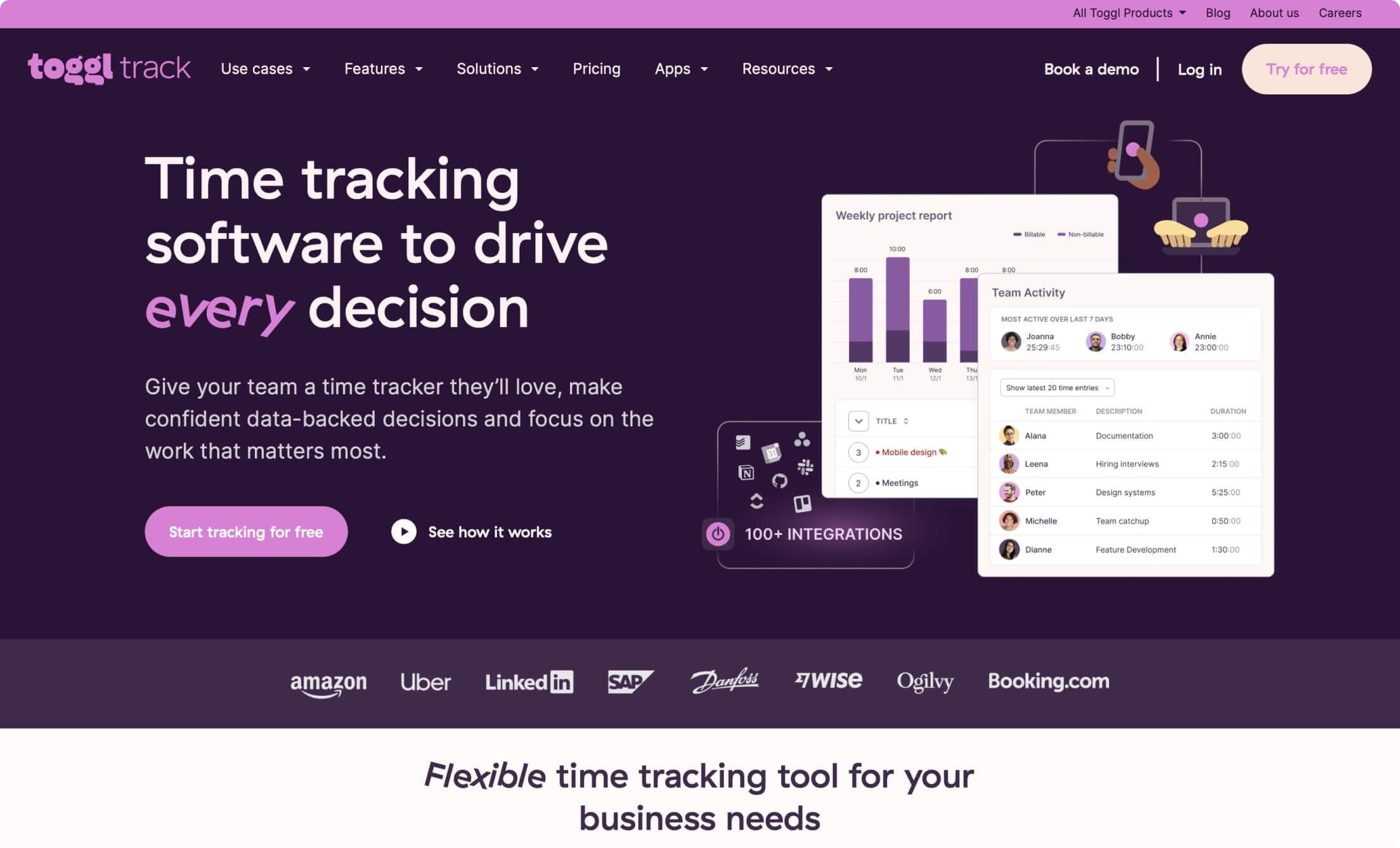
Toggl is known for its simplicity and ease of use, offering a streamlined interface for time tracking across projects. It is an excellent Clockify free alternative for teams looking for user-friendly time management without the need for advanced financial tools like profit margins or retrospective billing.
Best For:
- Freelancers and small teams.
- Teams needing simple time tracking and chronological tracking without complex financial management.
Key Features:
- User-friendly interface: Track time easily across multiple devices.
- Customizable reporting: Generate reports based on chargeable hours and project timelines.
- Integrations: Works with tools like Asana, Slack, and Jira for seamless workflow management.
Pricing Structure:
- Free for up to 5 users.
- Paid plans range from $10 to $20/user/month.
| Pros | Cons |
|---|---|
| Easy setup with chronological tracking. | Limited financial tracking features. |
| Customizable reports for time management. | Free plan restricts team size to 5 users. |
| Integrates with popular project management tools. | No invoicing or detailed profitability insights. |
#5. Harvest
Website: getharvest.com

Harvest combines time tracking, expense tracking, and invoicing into one easy-to-use platform. It’s ideal for small to medium-sized businesses needing detailed project reports, expense management, and non-billable time tracking. Harvest stands out as one of the top alternatives to Clockify for businesses requiring time-scarcity insights and project-level budget tracking.
Best For:
- Small to medium businesses.
- Teams that need integrated expense management and timecard tracking for both chargeable and non-billable hours.
Key Features:
- Invoicing and expense tracking: Fully integrated with time tracking.
- Detailed project reporting: Insights into project costs, budgets, and non-billable hours.
- Team management: Manage team permissions and track productivity.
Pricing Structure:
- No free plan (offers a 30-day free trial).
- Paid plans start at $12/user/month.
| Pros | Cons |
|---|---|
| Combines time tracking, invoicing, and expense management. | No free plan available, only a 30-day trial. |
| Provides insights into non-billable time and expenses. | More expensive compared to competitors. |
| Team management and timecard tracking features. | Not as user-friendly for freelancers or very small teams. |
Features to Take into Account When Selecting Clockify Alternatives
When searching for Clockify competitors, it’s essential to evaluate tools based on features that enhance both productivity and the well-being of hybrid or remote teams. Below are the key elements to consider when choosing apps like Clockify:
- Ease of Use: The ability to onboard quickly and maintain work velocity is critical for teams that need to remain agile. Tools like Toggl offer a clean, user-friendly interface, ensuring teams don’t lose momentum in their workflow while navigating complex systems. This makes it easier for teams to integrate time tracking into their existing routines without sacrificing productivity.
- Comprehensive Time Tracking: In today’s work environment, where hybrid teams and remote workers are common, precise time tracking across projects is vital. Apps such as BeOnBoard and Hubstaff offer more than just tracking; they ensure transparency and stakeholder alignment by providing real-time insights into team activity while fostering a culture of trust through open monitoring tools.
- Financial Management: Many teams need to go beyond simple time tracking. Root cause analysis for financial inefficiencies, such as project cost overruns, is an essential feature for organizations managing large budgets. BeOnBoard provides advanced financial tracking and P&L calculations that give businesses full control over project profitability and help maintain financial accountability.
- Invoicing & Expense Tracking: For agencies or service providers, efficient billing processes are crucial. Solutions like Harvest and TimeCamp streamline invoicing, ensuring stakeholder alignment through clear, transparent reporting of time and expenses. These systems help businesses maintain financial health by supporting accurate time logs for billable hours.
- Integrations with Productivity Suites: Effective time tracking shouldn’t exist in isolation. TimeCamp and Hubstaff excel in integrating with popular productivity suites like Slack, Asana, and Google Workspace, ensuring that workflows remain seamless across platforms. This increases efficiency and helps teams maintain talent pipelines by connecting task management and communication tools.
- Employee Well-being: It’s not just about tracking hours; maintaining a positive work environment is just as crucial. Burnout prevention features, such as mood tracking and anonymous feedback, are built into BeOnBoard, helping organizations identify when employees are struggling. This creates a feedback culture that helps to address issues early and ensures teams remain engaged and motivated.
- Customization & Scalability: Growing teams need solutions that scale with them. BeOnBoard offers profound customization options, allowing teams to adapt the platform to their evolving needs. This flexibility supports talent pipeline management and ensures that the system grows alongside the company, offering more complex reporting as the team expands.
- Pricing Structure: Budget constraints are always a factor, especially for growing businesses. While Clockify offers a free plan, its other analogs like Toggl and BeOnBoard provide flexible pricing tiers, making them affordable options for both small and large teams. These tools strike a balance between cost and functionality, ensuring businesses get value for money without compromising on essential features.

By evaluating these factors, you’ll find the right Clockify app alternative that aligns with your team’s unique requirements, helping you manage both productivity and team well-being effectively.
The Final Word
In this article, we’ve reviewed five leading Clockify competitors, each offering unique features to improve time tracking and project management for businesses of all sizes. Whether you’re looking for more affordable pricing, enhanced scheduling tools, automatic time tracking, or robust desktop support, these alternatives provide a range of functionalities suited for remote, hybrid, or on-site teams.
BeOnBoard stands out as an excellent option for organizations that require advanced financial reporting, mood tracking, and employee well-being monitoring, making it ideal for distributed teams. Exploring these Clockify replacements will help you find the best fit for your specific needs, allowing for greater productivity, financial control, and operational flexibility.
Ready to experience a superior time-tracking solution? Try BeOnBoard today and discover a platform designed for modern, dynamic teams.

FAQ
1. What should I consider when choosing a Clockify alternative?
When selecting a Clockify app alternative, consider key features like affordable pricing plans, robust scheduling tools, and automatic time tracking that integrates seamlessly with both desktop and mobile platforms. Look for tools like BeOnBoard, Toggl, and TimeCamp, which offer in-depth financial management, detailed reporting, and support for hybrid or remote teams. Choosing a tool that fits your team’s specific workflows will improve overall performance.
2. Which Clockify competitors offer the best reporting features?
For strong reporting features, BeOnBoard excels with P&L reporting and ROI tracking, making it a highly suitable option. However, TimeCamp and Harvest are also excellent Clockify alternatives for project-based reporting, offering comprehensive invoicing and budget management tools. Each tool provides visibility into time tracking and financial data, enabling better decision-making.
3. What are the best Clockify alternatives for project-based tracking?
BeOnBoard, Hubstaff, and Harvest stand out as top options for project-based tracking. BeOnBoard supports detailed project financial management and employee tracking, while Hubstaff offers advanced monitoring features like GPS tracking for remote teams. Both of these alternatives, along with Harvest, allow you to track project progress and profitability, making them ideal for businesses managing multiple projects.
4. Can other Clockify alternatives help prevent employee burnout?
Yes, several Clockify competitors, including BeOnBoard and Hubstaff, offer tools to support employee well-being. BeOnBoard includes mood tracking and anonymous surveys to help managers assess team morale and prevent burnout. Hubstaff also provides features that track productivity while monitoring work hours to avoid overwork, fostering a healthier work environment.
5. Why should my business switch from Clockify to an alternative?
While Clockify offers a great free plan, alternatives like BeOnBoard, TimeCamp, and Toggl offer more advanced features, such as detailed financial reporting, automatic time tracking, and better scheduling options. These tools provide greater flexibility, customization, and scalability for businesses looking to grow. A Clockify free alternative may be perfect for smaller teams, but scaling businesses may benefit more from the advanced options offered by these tools.