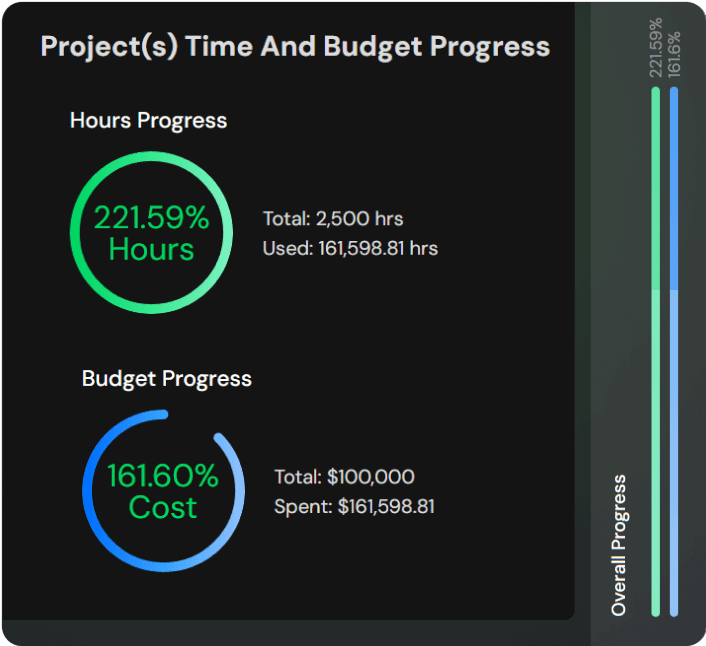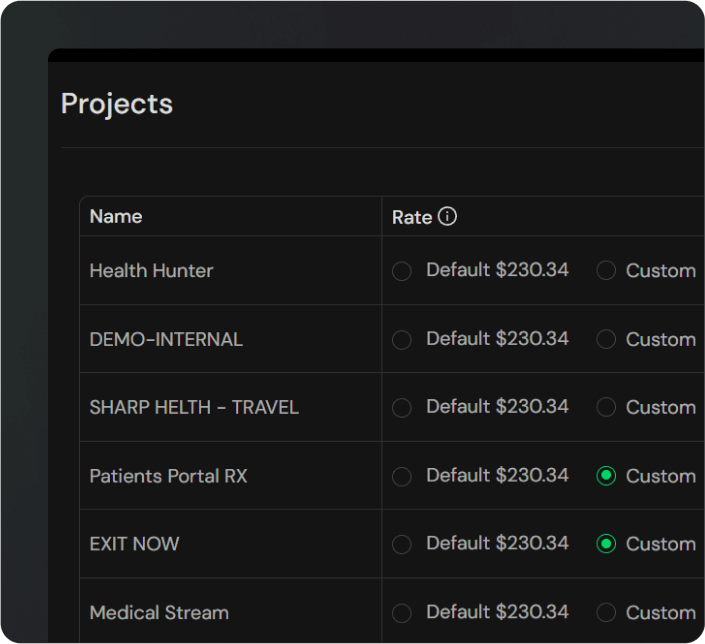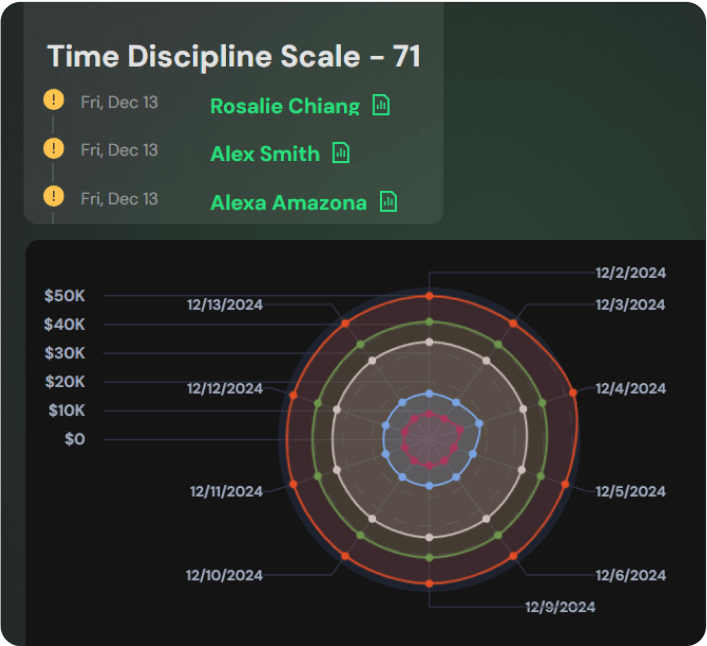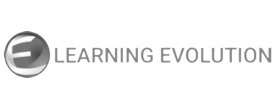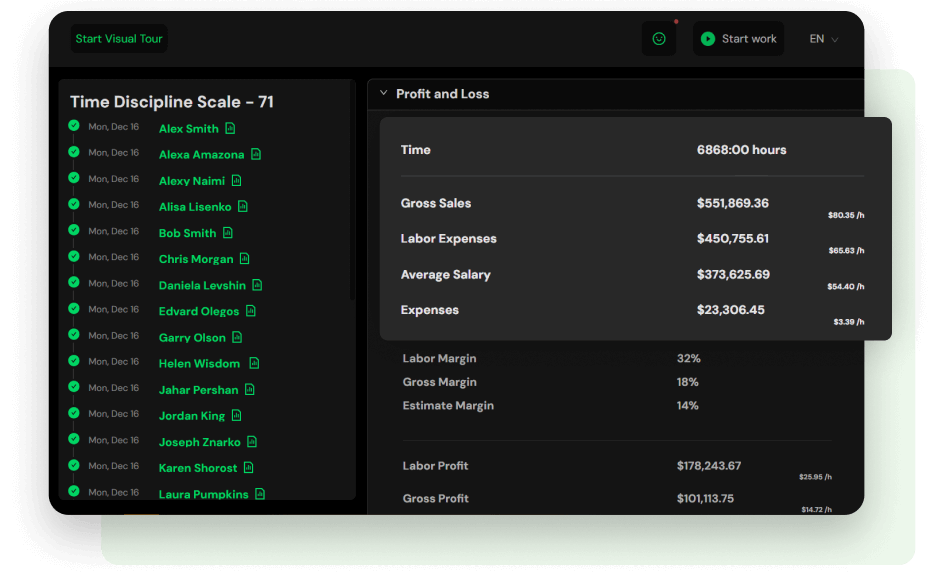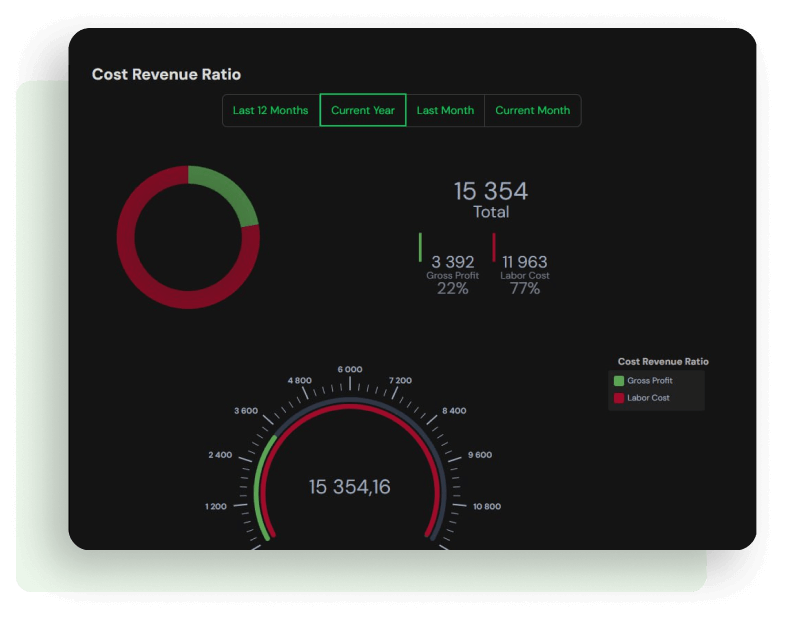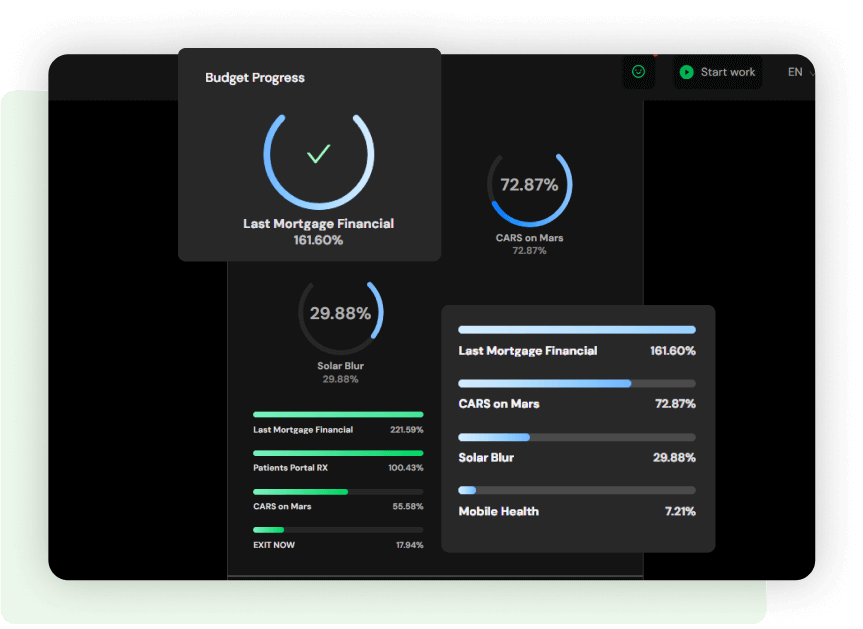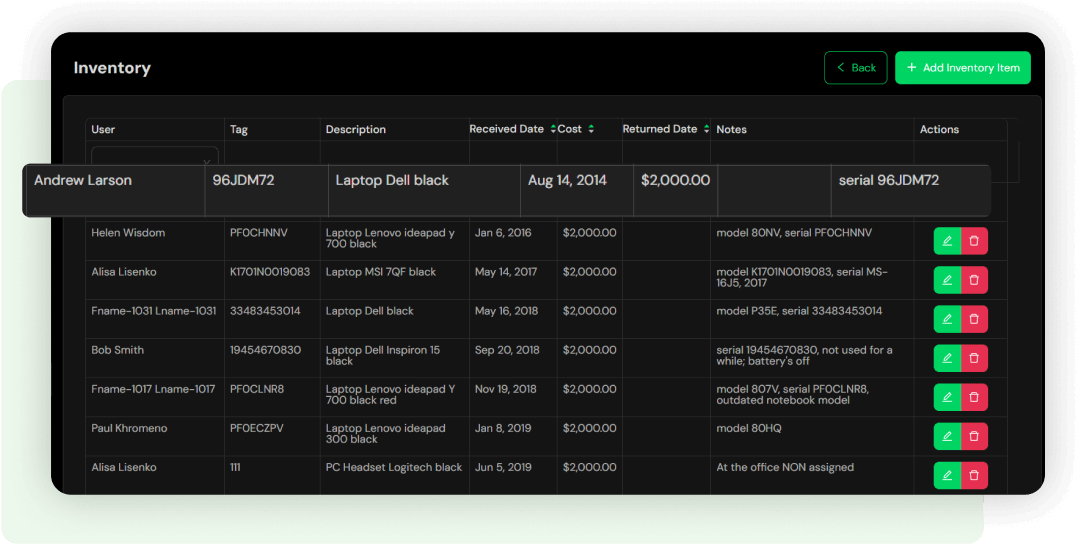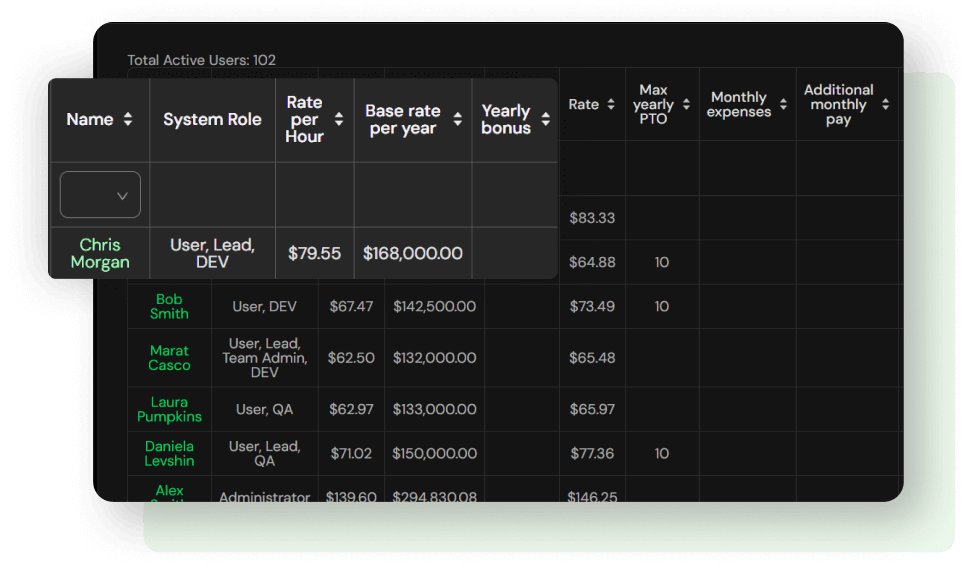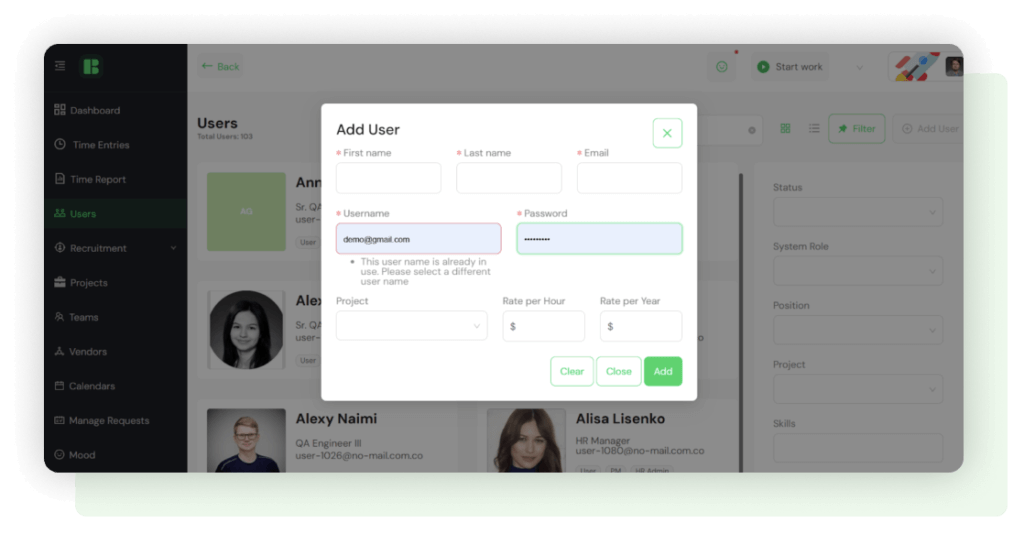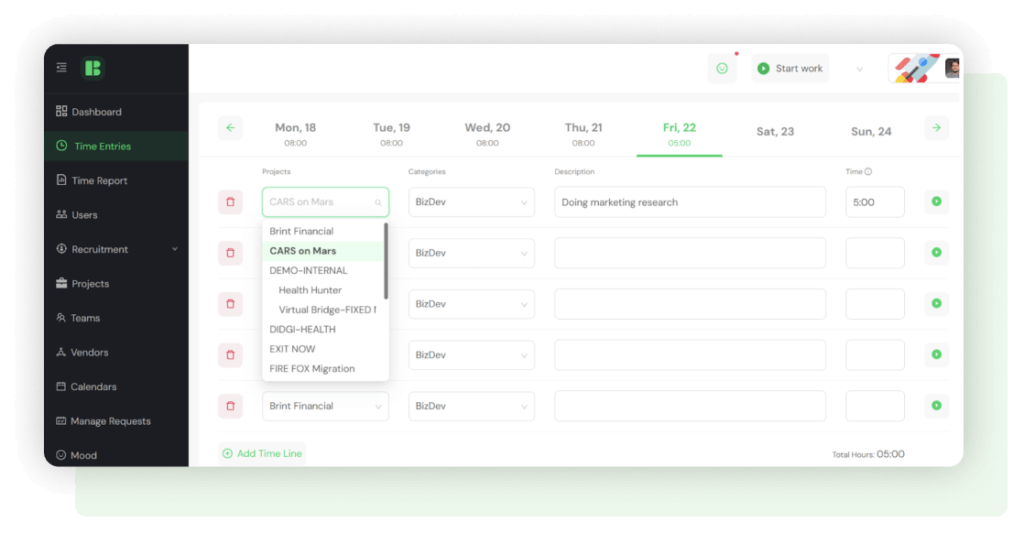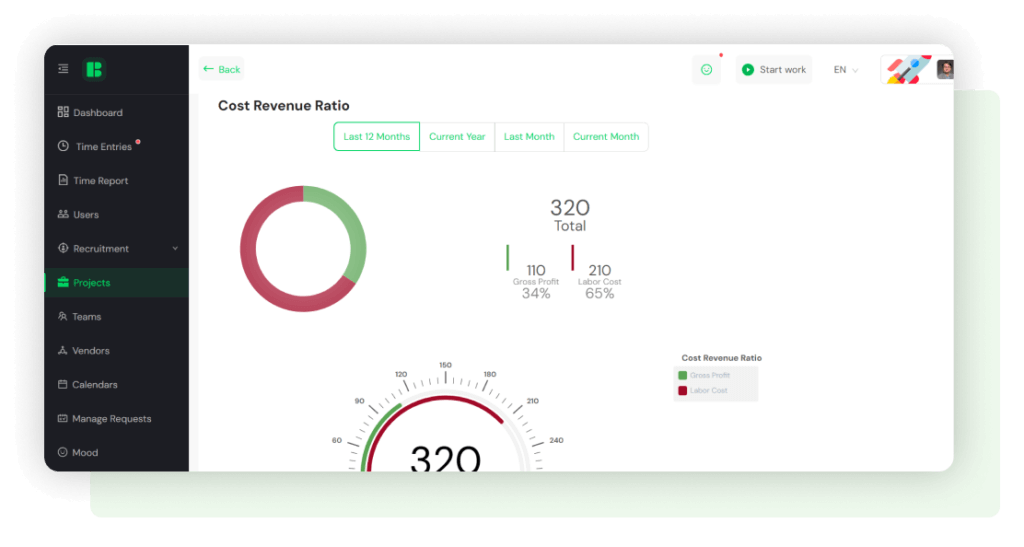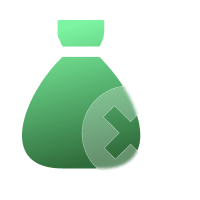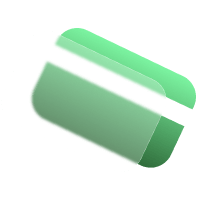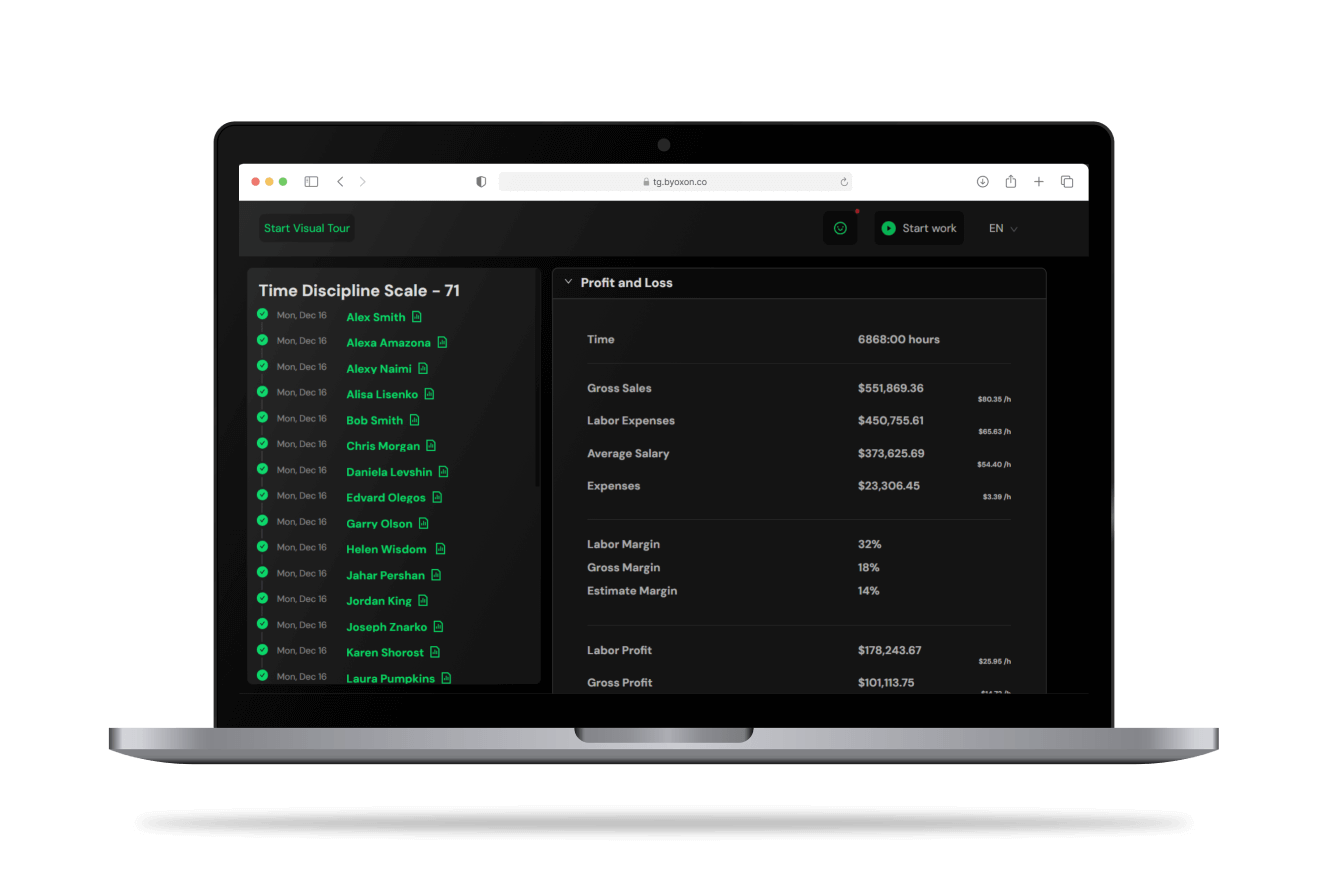All-in-One Project Cost Management Software to Guide Your Budget
A project cost-tracking app featuring agile team timesheets, flexible rate options for hourly, monthly, and project-based billing, detailed P&L reports paired with financial graphics, and more.